|
Audio Helm
1.0
Live audio synthesis, sequencing and sampling for Unity
|
|
Audio Helm
1.0
Live audio synthesis, sequencing and sampling for Unity
|
An interface to a Helm native synthesizer instance(s). All native synth settings can be changed through this class.
If the game or the audio engine is running you can click on the keyboard to play syntehsizer notes.
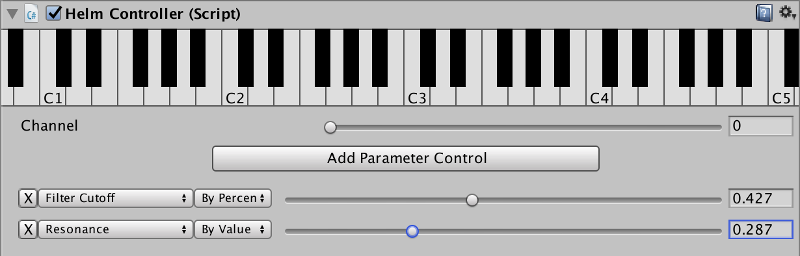
Specifies which Helm instance(s) to control. Every Helm audio plugin instance running on an Audio Mixer Group that matches this channel number can be controller with this Component.
Adds a parameter below so you can control that parameter through the Inspector or through animation.
A parameter slider control that are useful as animation hooks. Click the 'X' to remove the control. Select the parameter from the first drop down and the scaling of the slider from the second drop down. These only function when the synthesizer is playing and active.