|
Audio Helm
1.0
Live audio synthesis, sequencing and sampling for Unity
|
|
Audio Helm
1.0
Live audio synthesis, sequencing and sampling for Unity
|
A sequencer of notes over time that will send its note on/off events to a Sampler instance that is attatched to the same object.
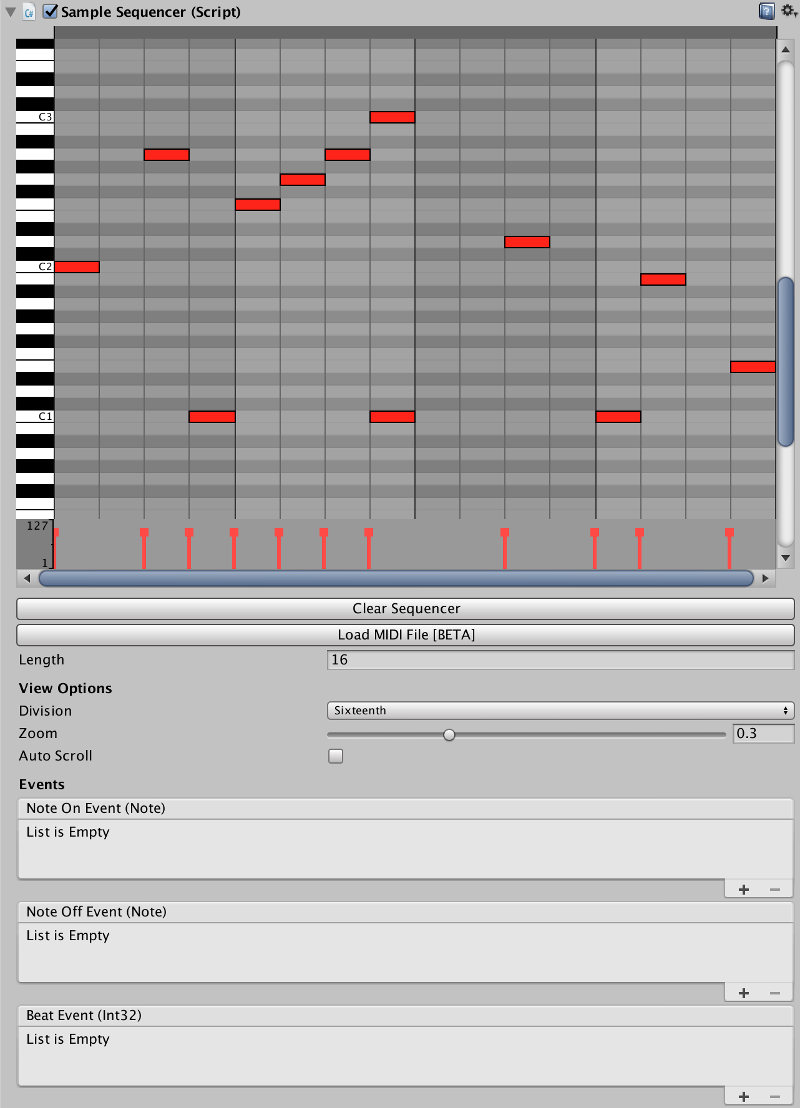
Removes all notes from the sequencer.
Loads all the notes from a MIDI file into the sequencer. This is useful if you have an existing MIDI file or if you want to create a song in a DAW and import the pattern into Unity.
The length of the sequence measured in sixteenth notes.
The division of the graphical sequencer. Changing this does not change the sequence of notes, but can makes it easier to add notes in different rhythms.
How zoomed into the sequencer we are. When you have larger sequences you can zoom in to look at a portion and zoom out to look at more of the sequence.
If enabled the sequencer will scroll to keep the playhead visible.
An event hook for a note on event in the sequencer. Passes a Note object to the function which contains the key played, the velocity and the start and end point in the sequencer.
An event hook for a note off event in the sequencer. Passes a Note object to the function which contains the key played, the velocity and the start and end point in the sequencer.
An event hook for a beat event in the sequencer. When the sequencer advances to the next division, a beat event will trigger and passes the index of the division.