|
Audio Helm
1.0
Live audio synthesis, sequencing and sampling for Unity
|
|
Audio Helm
1.0
Live audio synthesis, sequencing and sampling for Unity
|
The Sampler is an instrument that has a collection of audio samples to play and will play them at different rates to change the pitch for different notes. A list of keyzones define what samples play when what notes are hit. With this you can create a percussive instrument where each note is a different sample or create a melodic instrument where a given sample is stretched to play different notes.
Use the graphical piano to play sampler notes and test out sounds.
The keyzones define what samples are started when a note is played and how much to pitch shift it. Each keyzone has an Audio Clip, an Audio Mixer Group, a Root Key and a Key Range.
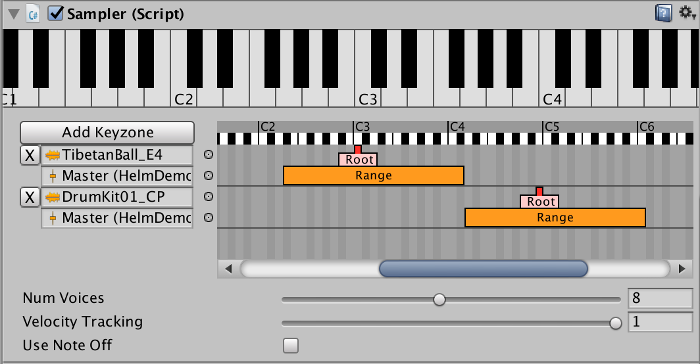
Total number of concurrently playing sounds from this Sampler (polyphony). Increase this if your voices are cutting out from new voices coming in.
How much the velocity of a note on event affects the volume of the samples. 0.0 for no effect. If 1.0, max velocity sets the volume of the clip to 1.0 and min velocity sets the volume of the clip to 0.0.
Does a voice silence when it gets a note off event?